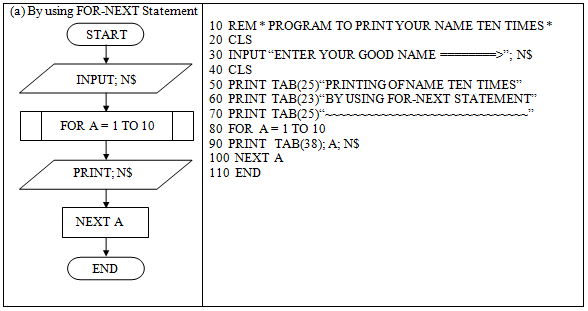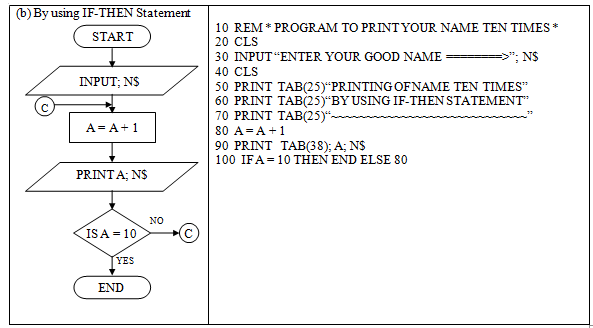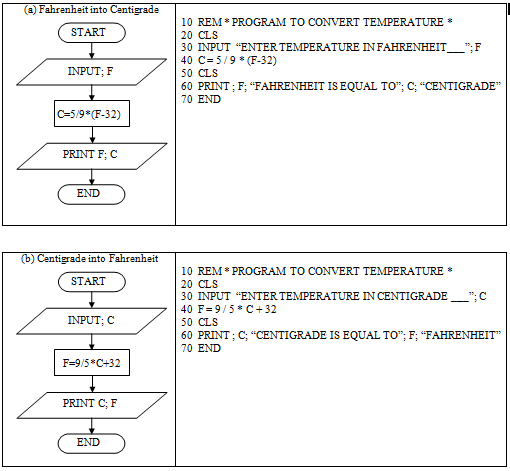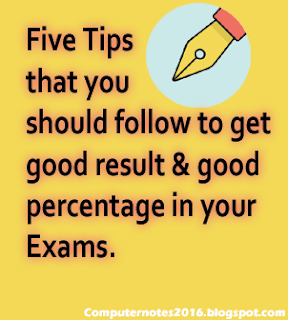 5 Tips that all outstanding students follow for good result
5 Tips that all outstanding students follow for good resultWhat I mean by these tips is that if you want a good result then you have to follow these tips. As I also faced many difficulties in starting. But then I got a good teacher at my coaching classes. who taught me these tips and I am getting good result, thank God. I am still a student of class 10 (Science). I have passed 9th class with 88.19% Percentage, thanks to my coaching and school. Before 9th class I was not such a good student, but was not a bad as well. I was ranking 5th in my classes of 6,7 and 8 with 70-79%. But when I was in IX class I got first position in my class in board examination with 88,19%.
So let me teach you the 5 tips that I follow and you should follow.
Tips for good result
1) Creative Writing (No Mindless Memorizing)
This tip is only followed by geniuses who do have full knowledge about the topic. They write about that topic freely and as much as they want.You should not write the Answers as they are written in your books or copies. You should write the answers in your own way with good headings and excellent technique. For this you should have command on your English writing skills and also your spellings should be perfect.
By doing this you will get good marks and your answer will be different then all other students in class or examination hall. In order to write on a topic, you should understand the topic completely.I guarantee you that following this tip will secure a good percentage.
Theoretical subjects like Pakistan Studies, Islamiat, Urdu, English and theory part of chemistry, maths, physics and computer Require more text then you write

2) Understanding the Topic completely
It is very important to understand the topic intelligently and smartly. There are some teachers who do not know what they are teaching and are only focusing on completing syllabus. while on other there such brilliant teachers who's only target is to make student understand each and every point. I myself was very shy student having very less self confidence, but my teacher likes me and made me confident for answering question and asking questions.
Understanding is very important because without understanding how can you write in your own way. So it is very important to understand the topic.

3) Your writing style
This effects your result much more than other tip. Suppose two students having equal knowledge, one has good writing style and other one has bad writing compare to him, then you know who will get higher marks.
So I want to say that make as much heading as marks for e.g if there is a 8 marks then make 9 headings if there are 3 marks then make 4 headings. You might have listened the sentence "Paper Presentation" that is exactly what I mean.
Give large gaps between words and make your writing different & simple. I will recommend you to create your own unique but good paper presentation.
4) Time management (Speed)
 Another important tip is time management in exams. As in Pakistan we are given 3 hours to complete our exams in which you should set target such as I do. During exam I promise myself that I will complete short answers in one hour. That is what exactly what you have to do. Manage your time so that can read you paper at the end and check for mistakes.
Another important tip is time management in exams. As in Pakistan we are given 3 hours to complete our exams in which you should set target such as I do. During exam I promise myself that I will complete short answers in one hour. That is what exactly what you have to do. Manage your time so that can read you paper at the end and check for mistakes.Always take a hand watch with your self to the examination center and set targets and finish targets. Writing should not be effected by hurrying up or else what you will get is loose of marks.
5) Proper Preparation
Multiple choice Questions (MCQs) are very important and should be learned and well prepared. If you have a good preparation then nothing can stop you from good grades.
My Equation for Success in Exams:
Proper Preparation + Style + Speed → Best Grades and Percentage
I hope you like my blog, Please share it with your friends if it helped you.